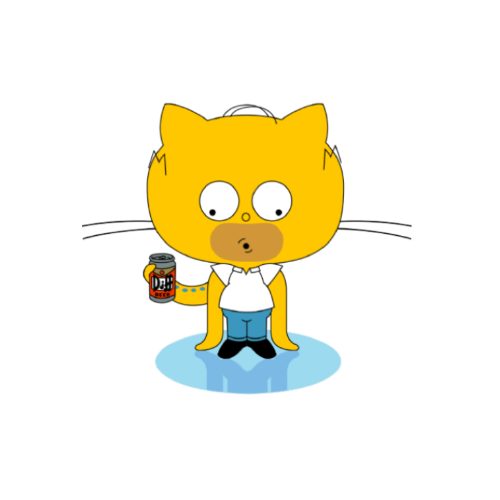GlusterFS 是一个分布式文件系统,可以通过GlusterFS NFS-Ganesha 服务提供 NFS 访问。它支持横向扩展和高可用性。本文将搭建 GlusterFS 集群,用于向 K8s 集群提供 NFS 文件存储服务。
一、安装服务端
在每台服务器执行命令安装
1
2
3
| sudo apt install glusterfs-server -y
sudo systemctl start glusterd
sudo systemctl enable glusterd
|
二、配置集群
选择一台作为主节点,本文我选择 192.168.100.100 作为主节点,执行以下命令添加其他两台服务器
1
2
3
4
5
| sudo gluster peer probe 192.168.100.101
sudo gluster peer probe 192.168.100.102
sudo gluster peer status
|
三、创建存储卷
1. 在每台服务器上创建目录
1
2
3
|
export GDIR=/home/$USER/gdir
mkdir -p $GDIR
|
2. 在主节点上创建存储卷
1
2
3
4
5
| sudo gluster volume create myvolume replica 3 192.168.100.100:$GDIR 192.168.100.101:$GDIR 192.168.100.102:$GDIR force
|
3. 启动存储卷
1
2
| sudo gluster volume start myvolume
|
4. 检查存储卷状态
1
2
3
4
5
6
7
8
9
10
11
12
13
14
15
16
17
18
19
| $ sudo gluster volume info
Volume Name: myvolume
Type: Replicate
Volume ID: 90d6cc72-86f3-4cbe-a013-662f339babd8
Status: Started
Snapshot Count: 0
Number of Bricks: 1 x 3 = 3
Transport-type: tcp
Bricks:
Brick1: 192.168.100.100:/root/data
Brick2: 192.168.100.101:/root/data
Brick3: 192.168.100.102:/root/data
Options Reconfigured:
cluster.granular-entry-heal: on
storage.fips-mode-rchecksum: on
transport.address-family: inet
nfs.disable: on
performance.client-io-threads: off
|
四、挂载卷
1. 挂载目录
1
2
3
| mkdir ./nas_dir
mount -t glusterfs 192.168.100.100:/myvolume ./nas_dir
|
2. 创建测试文件
1
| echo "hello" > ./nas_dir/test.txt
|
3. 查看文件
在任意服务器上执行命令,应该都能看到 hello 内容。
需要注意的是,不要直接操作 $GDIR 目录,需要通过挂载去操作。
4. 取消挂载
五、NFS挂载
1. 安装 nfs-ganesha
gluster 已逐渐废弃 NFS 支持,因此借助 nfs-ganesha 来实现
1
| sudo apt-get install nfs-ganesha nfs-ganesha-gluster -y
|
2. 配置端点
1
| sudo nano /etc/ganesha/ganesha.conf
|
并在末尾插入配置信息
1
2
3
4
5
6
7
8
9
10
11
12
13
14
15
16
17
18
19
20
21
22
23
| EXPORT_DEFAULTS {
Access_Type = RW;
}
EXPORT
{
Export_Id = 1 ;
Path = "/";
Pseudo = "/";
Disable_ACL = True;
Protocols = "3","4";
Access_Type = RW;
Squash = No_root_squash;
Sectype = "sys";
Transports = "UDP","TCP";
FSAL {
Name = "GLUSTER";
Hostname = "192.168.100.100"; # 对应GLUSTER的ip
Volume = "myvolume"; # 对应GLUSTER的volume名
}
}
LOG {
Default_Log_Leve1 = WARN;
}
|
3. 启动并设置开机自启
需注意,若已经启动了其他nfs服务端,会占用2049等端口,导致nfs-ganesha启动失败,需要先停止其他nfs服务端
1
2
3
4
5
| systemctl start nfs-ganesha
systemctl enable nfs-ganesha
tail -f /var/log/ganesha/ganesha.log
|
4. 挂载 NFS
服务器需要有 NFS 客户端,若 Ubuntu 可执行 sudo apt-get install nfs-common -y 安装,如 CentOS 或 Fedora 可执行 sudo yum install nfs-utils -y 安装。
1
2
| mkdir ./nfs_dir
mount -t nfs 192.168.100.100:/ ./nfs_dir
|