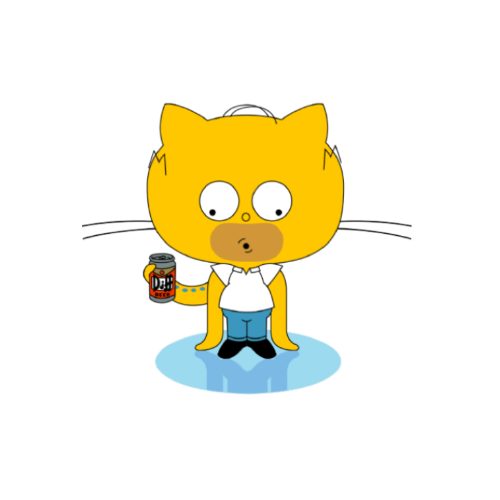Gitea Actions/Github Actions 构建 Vue3 多平台 Docker 镜像
借助 Gitea Actions/Github Actions 实现发布版本后,自动打包 Vue3 项目并构建成 Docker 镜像,推送到阿里云 Docker 仓库中
一、准备Vue3项目
自行参考 Vuejs Docs
二、准备docker相关文件
在根目录新建docker文件夹,并保存ui.conf和Dockerfile两个文件,文件内容如下
ui.conf
1
2
3
4
5
6
7
8
9
10
11
12
13
14
15
16
17
18
| server {
listen ${LISTEN_PORT};
server_name ${SERVER_NAME};
gzip on;
gzip_static on;
gzip_min_length 1k;
gzip_comp_level 4;
gzip_proxied any;
gzip_types text/plain text/xml text/css;
gzip_vary on;
gzip_disable "MSIE [1-6]\.(?!.*SV1)";
location / {
root /html;
index index.html;
try_files $uri $uri/ /index.html;
}
}
|
Dockerfile
1
2
3
4
5
6
7
8
9
| FROM nginx
COPY ./dist/ /html
RUN chmod -R 755 /html
ENV LISTEN_PORT=80\
SERVER_NAME=localhost
ADD ./docker/ui.conf /etc/nginx/templates/default.conf.template
|
三、准备build.yaml
新建.gitea/workflows/build.yaml文件
需要提前配置 Docker 仓库的密码到 Secrets 中,若需要企业微信通知,也需要配置企业微信机器人的 WebHook 到 Secrets 中。
1
2
3
4
5
6
7
8
9
10
11
12
13
14
15
16
17
18
19
20
21
22
23
24
25
26
27
28
29
30
31
32
33
| name: Build Image
on:
push:
tags:
- v*
env:
DOCKER_REGISTRY: registry.cn-hangzhou.aliyuncs.com
DOCKER_USERNAME: seepine
jobs:
build-image:
runs-on: ubuntu-latest
steps:
- name: Checkout
uses: actions/checkout@v3
- name: Setup Pnpm and Install
uses: seepine/action-setup-pnpm@v1
- name: Docker build push
uses: seepine/action-docker-build-push@v1
with:
registry: ${{ env.DOCKER_REGISTRY }}
username: ${{ env.DOCKER_USERNAME }}
password: ${{ secrets.DOCKER_PASSWORD }}
file: docker/Dockerfile
platforms: linux/amd64,linux/arm64
|
四、发布版本
当我们发布一个 v1.0.0 版本时,将会看到 Actions 进行工作,最终执行完成后将会推送构建成功的消息到企业微信中,消息为
1
2
| springboot-demo构建成功。
镜像: registry.cn-hangzhou.aliyuncs.com/seepine/vue-demo:1.0.0
|
五、运行
1
| docker run -p 80:80 registry.cn-hangzhou.aliyuncs.com/seepine/vue-demo:1.0.0
|