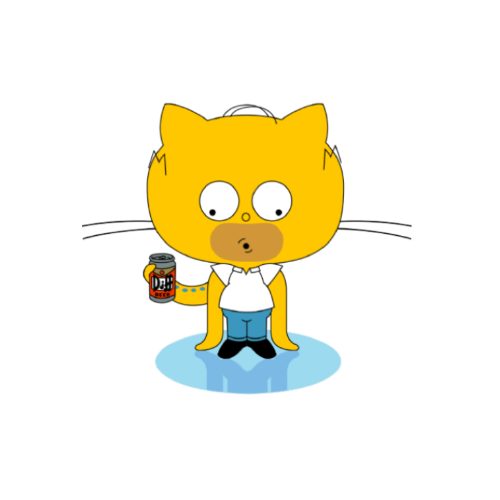spring-cloud-demo-01-eureka
本Demo演示了Eureka服务端的搭建,以及消费者如何通过Eureka服务注册中心调用其他供应者提供的接口。
源码:https://github.com/seepine/spring-cloud-demo
模块介绍
spring-cloud-demo-01-eureka模块分为三个子模块,分别为Eureka-Server(Eureka服务端)、Eureka-Provider(供应者)和Eureka-Consumer(消费者)。
一、Eureka服务注册与发现
1.Eureka-Server
1.1 添加依赖
1
2
3
4
5
6
| <dependencies>
<dependency>
<groupId>org.springframework.cloud</groupId>
<artifactId>spring-cloud-starter-netflix-eureka-server</artifactId>
</dependency>
</dependencies>
|
1.2 在启动类上添加注解@EnableEurekaServer
1
2
3
4
5
6
7
| @EnableEurekaServer
@SpringBootApplication
public class SpringCloudDemo01EurekaServerApplication {
public static void main(String[] args) {
SpringApplication.run(SpringCloudDemo01EurekaServerApplication.class, args);
}
}
|
1.3 添加配置文件
1
2
3
4
5
6
7
8
9
10
| server:
port: 8761
eureka:
instance:
hostname: localhost
client:
register-with-eureka: false
fetch-registry: false
serviceUrl:
defaultZone: http://${eureka.instance.hostname}:${server.port}/eureka/
|
2.Eureka-Provider
1.1 添加依赖
1
2
3
4
5
6
7
8
9
10
| <dependencies>
<dependency>
<groupId>org.springframework.cloud</groupId>
<artifactId>spring-cloud-starter-netflix-eureka-client</artifactId>
</dependency>
<dependency>
<groupId>org.springframework.boot</groupId>
<artifactId>spring-boot-starter-web</artifactId>
</dependency>
</dependencies>
|
1.2 添加配置文件
1
2
3
4
5
6
7
8
9
10
| server:
port: 8761
eureka:
instance:
hostname: localhost
client:
register-with-eureka: false
fetch-registry: false
serviceUrl:
defaultZone: http://${eureka.instance.hostname}:${server.port}/eureka/
|
启动Demo
- 1.启动Eureka-Server
- 2.启动Eureka-Provider
- 3.启动Eureka-Consumer
结果检验
打开http://localhost:8761/,将会看到Eureka的界面以及Eureka-Provider和Eureka-Consumer服务
二、生产者与消费者(RestTemplate)
1.Eureka-Provider
1.1 添加接口
1
2
3
4
5
6
7
8
| @RestController
public class ApiController {
@RequestMapping("/hello/{name}")
public String hello(@PathVariable String name) {
System.out.println("I am provider , name :" + name);
return "hello " + name;
}
}
|
1.2 测试接口

2.Eureka-Consumer
1.1 添加接口
1
2
3
4
5
6
7
8
9
10
11
12
13
14
15
16
17
| @RestController
@AllArgsConstructor
public class ApiController {
private DiscoveryClient discoveryClient;
private RestTemplate restTemplate;
@RequestMapping("/hello/{name}")
public String hello(@PathVariable String name) {
System.out.println("I am consumer , name :" + name);
List<ServiceInstance> instances = discoveryClient.getInstances("provider");
if (!instances.isEmpty()) {
ServiceInstance serviceInstance = instances.get(0);
return restTemplate.getForObject(serviceInstance.getUri().toString() + "/hello/" + name, String.class);
}
return "not find provider";
}
}
|
1.2 测试接口

同时Eureka-Provider控制台打印出,说明能够通过Eureka-consumer的接口,调用Eureka-Provider的接口
1
| I am provider , name :seepine
|
三、生产者与消费者(Feign)
1.Eureka-Consumer
1.1 添加Feign依赖
1
2
3
4
| <dependency>
<groupId>org.springframework.cloud</groupId>
<artifactId>spring-cloud-starter-openfeign</artifactId>
</dependency>
|
1.2 启动类添加注解(@EnableFeignClients)
1
2
3
4
5
6
7
8
9
10
11
12
13
14
| @EnableEurekaClient
@SpringBootApplication
@EnableFeignClients
public class SpringCloudDemo01EurekaConsumerApplication {
@Bean
public RestTemplate restTemplate() {
return new RestTemplate();
}
public static void main(String[] args) {
SpringApplication.run(SpringCloudDemo01EurekaConsumerApplication.class, args);
}
}
|
1.3 添加FeignService
1
2
3
4
5
6
7
8
| package com.seepine.demo.eureka.consumer.feign;
@FeignClient("provider")
public interface RemoteApiService {
@GetMapping("/hello/{name}")
String sayHello(@PathVariable("name") String name);
}
|
1.4 添加接口
1
2
3
4
5
6
7
8
9
10
| @RestController
@AllArgsConstructor
public class ApiController {
private RemoteApiService remoteApiService;
@RequestMapping("/helloByFeign/{name}")
public String helloByFeign(@PathVariable String name) {
return remoteApiService.sayHello(name);
}
}
|
1.5 测试接口

同时Eureka-Provider控制台打印出,说明能够通过Eureka-consumer的接口,调用Eureka-Provider的接口
1
| I am provider , name :seepine-feign
|
四、Eureka-Server增加用户验证
1.添加依赖
1
2
3
4
| <dependency>
<groupId>org.springframework.boot</groupId>
<artifactId>spring-boot-starter-security</artifactId>
</dependency>
|
2.添加配置
1
2
3
4
5
| spring:
security:
user:
name: seepine
password: 123456
|

4.修改所有Eureka连接url
1
| http://seepine:123456@${eureka.instance.hostname}:${server.port}/eureka/
|