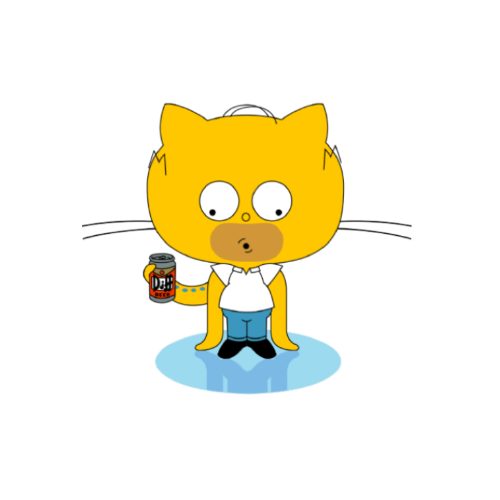spring-cloud-demo-03-nacos
本Demo演示了Nacos服务端的搭建,以及如何使用其服务发现和配置中心的功能。
源码:https://github.com/seepine/spring-cloud-demo
模块介绍
spring-cloud-demo-03-nacos模块分为两个子模块,分别为Provider(供应者)和Consumer(消费者)。
一、搭建Nacos服务端
本教程是用Docker搭建Nacos,也可到官网使用任意方法搭建。
1.安装Docker
点此下载对应系统的docker-ce
2.运行Nacos服务端
1
| docker run --name nacos -e MODE=standalone -p 8848:8848 -d nacos/nacos-server:latest
|
3.验证
输入http://127.0.0.1:8848/nacos/即可看到Nacos控制台

二.创建供应者
1.添加依赖
1
2
3
4
5
6
7
8
9
10
11
12
13
14
| <dependencies>
<dependency>
<groupId>org.springframework.boot</groupId>
<artifactId>spring-boot-starter-web</artifactId>
</dependency>
<dependency>
<groupId>com.alibaba.cloud</groupId>
<artifactId>spring-cloud-starter-alibaba-nacos-config</artifactId>
</dependency>
<dependency>
<groupId>com.alibaba.cloud</groupId>
<artifactId>spring-cloud-starter-alibaba-nacos-discovery</artifactId>
</dependency>
</dependencies>
|
2.添加配置文件
1
2
3
4
5
6
7
8
9
10
11
12
| spring:
application:
name: nacos-provider
cloud:
nacos:
discovery:
server-addr: 127.0.0.1:8848
config:
server-addr: ${spring.cloud.nacos.discovery.server-addr}
file-extension: yml
server:
port: 12000
|
3.在Nacos中创建对应配置文件
其中[Data ID]需要与spring.application.name对应

4.创建获取配置文件的实体类
1
2
3
4
5
6
7
| @Data
@Component
@ConfigurationProperties(prefix = "user")
public class UserConfig {
private String username;
private String password;
}
|
5.编写测试接口
1
2
3
4
5
6
7
8
9
10
| @RestController
@AllArgsConstructor
public class ApiController {
private UserConfig userConfig;
@GetMapping("/user/config")
public Object getUserConfig() {
return userConfig;
}
}
|
6.测试服务发现与获取配置文件功能


7.测试配置文件动态刷新
使用@RefreshScope或@ConfigurationProperties即可使用动态刷新功能
7.1 进入Nacos修改配置文件参数

7.2 此时再次刷新接口

三、创建消费者
1.添加依赖
1
2
3
4
5
6
7
8
9
10
11
12
13
14
15
16
17
18
| <dependencies>
<dependency>
<groupId>org.springframework.boot</groupId>
<artifactId>spring-boot-starter-web</artifactId>
</dependency>
<dependency>
<groupId>com.alibaba.cloud</groupId>
<artifactId>spring-cloud-starter-alibaba-nacos-config</artifactId>
</dependency>
<dependency>
<groupId>com.alibaba.cloud</groupId>
<artifactId>spring-cloud-starter-alibaba-nacos-discovery</artifactId>
</dependency>
<dependency>
<groupId>org.springframework.cloud</groupId>
<artifactId>spring-cloud-starter-openfeign</artifactId>
</dependency>
</dependencies>
|
2.添加配置文件
1
2
3
4
5
6
7
8
9
10
11
12
| spring:
application:
name: nacos-consumer
cloud:
nacos:
discovery:
server-addr: 127.0.0.1:8848
config:
server-addr: ${spring.cloud.nacos.discovery.server-addr}
file-extension: yml
server:
port: 13000
|
3.添加Feign
1
2
3
4
5
6
7
| @EnableFeignClients
@SpringBootApplication
public class SpringCloudDemo03NacosConsumerApplication {
public static void main(String[] args) {
SpringApplication.run(SpringCloudDemo03NacosConsumerApplication.class, args);
}
}
|
1
2
3
4
5
| @FeignClient("nacos-provider")
public interface RemoteApiService {
@GetMapping("/user/config")
Object userConfig();
}
|
4.添加消费者接口
1
2
3
4
5
6
7
8
9
| @RestController
@AllArgsConstructor
public class ApiController {
RemoteApiService remoteApiService;
@GetMapping("/get")
public Object get() {
return remoteApiService.userConfig();
}
}
|
5.测试服务发现功能及通过feign获取供应者的配置文件内容