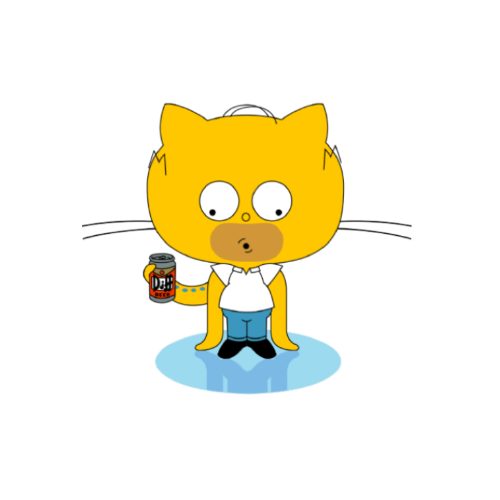spring-cloud-demo-02-config
本Demo演示了Config服务端的搭建,以及客户端如何通过Config服务端获取配置文件。
源码:https://github.com/seepine/spring-cloud-demo
模块介绍
spring-cloud-demo-02-config模块分为两个子模块,分别为Config-Server(Config服务端)和Config-Client(Config客户端)。
一、搭建Config服务端
1.Config-Server
1.1 添加依赖
1
2
3
4
| <dependency>
<groupId>org.springframework.cloud</groupId>
<artifactId>spring-cloud-config-server</artifactId>
</dependency>
|
1.2 在启动类上添加注解@EnableConfigServer
1
2
3
4
5
6
7
8
9
| @EnableConfigServer
@SpringBootApplication
public class SpringCloudDemo02ConfigServerApplication {
public static void main(String[] args) {
SpringApplication.run(SpringCloudDemo02ConfigServerApplication.class, args);
}
}
|
1.3 添加配置文件
1
2
3
4
5
6
7
8
9
10
| spring:
application:
name: config-server
cloud:
config:
server:
git:
uri: https://github.com/seepine/spring-cloud-demo-config
server:
port: 10000
|
1.4 创建git配置文件仓库(可参考https://github.com/seepine/spring-cloud-demo-config)
创建文件名为config-client-dev.yml
1
2
3
| user:
username: seepine
password: 123456
|
1.5 启动ConfigServer并验证
输入地址及文件名:http://127.0.0.1:10000/config-client-dev.yml

2.Config-Client
2.1 添加依赖
1
2
3
4
| <dependency>
<groupId>org.springframework.cloud</groupId>
<artifactId>spring-cloud-starter-config</artifactId>
</dependency>
|
2.2 添加配置文件
1
2
3
4
5
6
7
8
9
10
| spring:
application:
name: config-client
cloud:
config:
uri: http://localhost:10000
profiles:
active: dev
server:
port: 11000
|
2.3 创建两个获取配置文件值的实体类
1
2
3
4
5
6
7
8
| @Data
@Component
public class User {
@Value("${user.username}")
private String username;
@Value("${user.password}")
private String password;
}
|
1
2
3
4
5
6
7
| @Data
@Component
@ConfigurationProperties(prefix = "user")
public class UserConfig {
private String username;
private String password;
}
|
2.4 编写测试接口
1
2
3
4
5
6
7
8
9
10
11
12
13
14
15
| @RestController
@AllArgsConstructor
public class ApiController {
private User user;
private UserConfig userConfig;
@GetMapping("/user")
public Object getUser() {
return user;
}
@GetMapping("/user/config")
public Object getUserConfig() {
return userConfig;
}
}
|
2.5 分别测试两个接口


3.整合Eureka
3.1 Config-Server与Config-Client添加依赖
1
2
3
4
| <dependency>
<groupId>org.springframework.cloud</groupId>
<artifactId>spring-cloud-starter-netflix-eureka-client</artifactId>
</dependency>
|
3.2 Config-Server与Config-Client添加配置
1
2
3
4
5
6
| eureka:
instance:
hostname: localhost
client:
service-url:
defaultZone: http://seepine:123456@${eureka.instance.hostname}:8761/eureka/
|
3.3 Config-Server配置文件修改
1
2
3
4
|
discovery:
enabled: true
service-id: CONFIG-SERVER
|
3.4 重启客户端分别测试两个接口